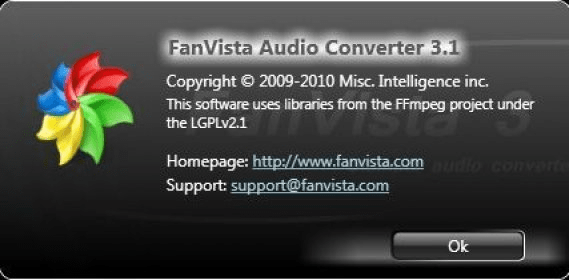
FanVista Audio Converter is an application that provides you with many functions. With it, you can convert your favorite audio files from one format into another. For example, maybe you want to convert them to Mp3 so you can play them in every media and audio player you know. The program will enable you to convert the audio files so that you can transfer them to mobile devices and listen to them as many times as you want, regardless of where you are.
FanVista Audio Converter comes with a file tag editor which will enable you to change your audio files' properties, including the song's artist, title, album, year, track, disk, genre and copyright.
The program's graphical interface is divided in three menus. The first one will allow you to add as many files as you want. The second will enable you to choose any of the many output formats available. In this menu you can also set some output options before converting your files. The third menu is the 'Convert' menu, which will allow you to select the output destination and to start converting your files. The program supports converting multiple files into any of the supported formats at once. The program will convert your files at a fast conversion speed.
Comments